- Home
- About Us
- Products
- HOT
- Applications
- News & Media
- Contact Us
Views: 0 Author: Site Editor Publish Time: 2025-06-17 Origin: Site
LED lights have become a popular choice due to their energy efficiency and long lifespan. However, many users face the issue of flickering, which can be frustrating and disruptive. In this article, we’ll explore the common causes of LED flickering and offer practical solutions to fix it. You’ll also learn how to prevent flickering to ensure optimal lighting performance and safety.
LED stands for Light Emitting Diode, a semiconductor that emits light when an electric current passes through it. Unlike traditional bulbs, which rely on filaments or gases, LEDs produce light through electroluminescence. This technology allows LEDs to be more energy-efficient and long-lasting.
Compared to incandescent or fluorescent lights, LEDs are more efficient. Incandescent bulbs use heat to produce light, which wastes energy. Fluorescent lights require a gas to create light, while LEDs directly convert electrical energy into light without excessive heat.
LED lightsare becoming the go-to choice for lighting due to their numerous benefits:
Energy Efficiency: LEDs use less power to produce the same amount of light, significantly lowering electricity consumption.
Longer Lifespan: LEDs last much longer than traditional lighting options, reducing the need for frequent replacements.
Cost Savings: Though they may have a higher initial cost, LEDs save money over time by reducing energy bills and maintenance costs.
Additionally, LEDs are more environmentally friendly compared to incandescent and fluorescent lights. They contain no harmful chemicals like mercury and are fully recyclable, making them a greener choice for lighting.
LED lights can flicker due to voltage fluctuations from power sources or circuits.
Power Supply Variations: When the voltage supplied to the LED light fluctuates, it can cause the light to flicker.
Unstable Power Grids: Electrical grids with fluctuating voltages can lead to inconsistent light performance, causing flickering.
Electrical Surges: Power surges from lightning or other causes can overload the LED, making it flicker or fail.
Not all dimmer switches are compatible with LED lights.
Old Dimmers: Older dimmer switches are designed for incandescent bulbs and may not work properly with modern LEDs.
Cause of Flickering: Using an incompatible dimmer can cause the LED light to flicker or dim unevenly.
Solutions: Replace the old dimmer with an LED-compatible dimmer to ensure smooth operation.
LED lights rely on drivers to regulate power.
Role of LED Drivers: The driver controls the power flow to the light, ensuring stable operation.
Faulty Drivers: An outdated or faulty driver can cause inconsistent power delivery, leading to flickering.
Correct Selection: Make sure to select a driver that matches the power requirements of your specific LED light.
Poor wiring or connections can lead to intermittent flickering.
Loose Connections: If the wiring connections are not secure, it may cause the LED light to flicker intermittently.
Installation Issues: Improper installation can also result in poor connections, leading to flickering.
Fixing Connections: Inspect and tighten the connections to ensure proper power flow to the LED.
Excessive heat can cause LEDs to flicker or fail.
Impact of Heat: LEDs generate heat during use, and if they overheat, it can affect their performance, causing flickering.
Heat Management: Proper ventilation and heat sinks are essential for preventing overheating and ensuring the LED works smoothly.
Failure Due to Heat: Overheating can cause permanent damage to the LED, leading to premature failure or flickering.
Irregular current flow can cause LEDs to flicker. LED lights rely on a stable flow of electricity to function properly.
Power Supply Role: A faulty or underpowered supply can result in flickering, as LEDs require consistent voltage.
Fixing the Issue: Using a reliable power supply can help ensure a steady current and prevent flickering.
When circuits are overloaded, the power to LEDs can become unstable, leading to flickering.
How Overloading Happens: Adding too many devices or lights to a circuit can exceed its capacity, causing fluctuations.
Preventing Overload: To avoid flickering, ensure the total electrical load stays within the circuit’s safe limits.
Electromagnetic interference can disrupt LED operation, causing them to flicker.
Sources of EMI: Devices like microwaves, routers, and even fluorescent lights can generate EMI.
Minimizing EMI: To reduce flickering, position LEDs away from these devices, or use shielding to block interference.
Choosing the right LED driver and dimmer switch is essential to prevent flickering. LED drivers regulate the power supply, and incompatible ones can cause instability.
Selecting Compatible Dimmers: Not all dimmers work with LEDs. Choose dimmers designed specifically for LEDs to avoid flickering.
Driver Selection: Make sure the LED driver matches your light's power requirements to maintain smooth operation.
Voltage fluctuations can cause LED lights to flicker, especially when there are spikes or drops in the electrical supply.
Stabilizing Voltage: To prevent these issues, use voltage stabilizers or surge protectors. They help maintain consistent power flow, ensuring your LEDs operate properly.
Loose or improperly connected wires are a common cause of flickering in LED lights.
Professional Installation: Have a qualified electrician ensure that all wiring is secure and up to code.
Maintaining Connections: Regularly inspect connections for wear or looseness. Tighten or replace them to prevent flickering.
Excessive heat can damage LED lights and lead to flickering.
Proper Ventilation: Make sure LEDs are installed in well-ventilated areas to allow heat to dissipate.
Use Heat Sinks or Fans: Adding heat sinks or small fans to your setup can help manage temperatures and prevent overheating.
Faulty drivers, dimmers, or other components can cause persistent flickering.
When to Replace: If your lights flicker despite troubleshooting, it might be time to replace outdated or damaged components. Always replace parts with high-quality, compatible components.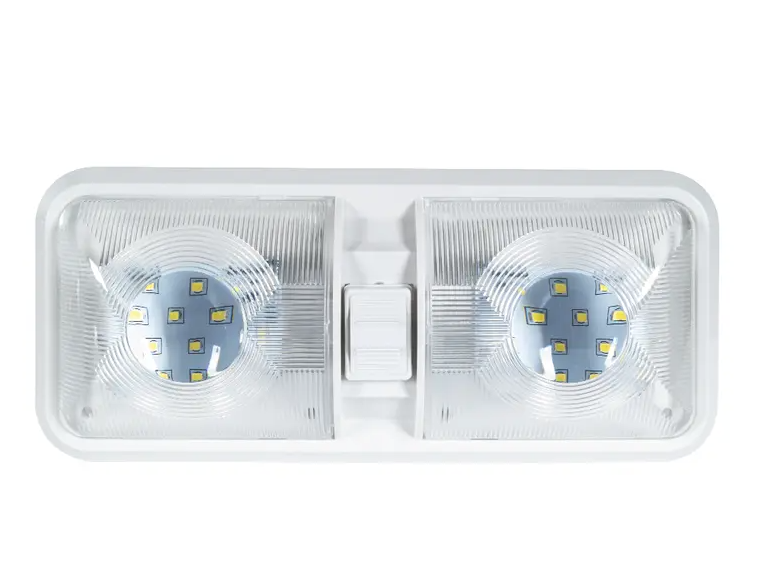
Regular maintenance is key to preventing LED flickering. It’s important to perform periodic checks on the lights, wiring, and power supply to ensure everything is functioning properly.
Wiring and Power Supply: Inspect connections for any signs of wear or damage. Loose or faulty connections can cause flickering.
Cleaning Fixtures: Dust can build up over time, causing overheating. Clean LED fixtures regularly to prevent dust accumulation and ensure proper heat dissipation.
Investing in high-quality LED lights can help prevent flickering issues. Poor-quality LEDs are more prone to malfunction.
Choose Reputable Brands: Always purchase from trusted manufacturers that adhere to industry standards. Quality LEDs often have built-in features to prevent flickering.
Built-in Protection: Look for LEDs with features like overvoltage protection, heat management, and surge resistance to enhance durability and prevent flickering.
By focusing on these preventive measures, you can significantly reduce the chances of experiencing LED flickering and ensure long-lasting performance.
LED flickering can be caused by voltage fluctuations, incompatible dimmers, faulty drivers, and loose wiring.
To solve flickering, check wiring, use compatible dimmers, and maintain your LED drivers. Regular inspections and high-quality products help prevent issues.
A: Yes, LED lights can flicker due to voltage fluctuations, faulty wiring, or incompatible drivers, even without a dimmer.
A: If flickering persists despite checking other components, the driver is likely faulty. Try replacing it to resolve the issue.
A: Not all LED lights flicker. High-quality LEDs with proper drivers and compatible dimmers are less likely to flicker.